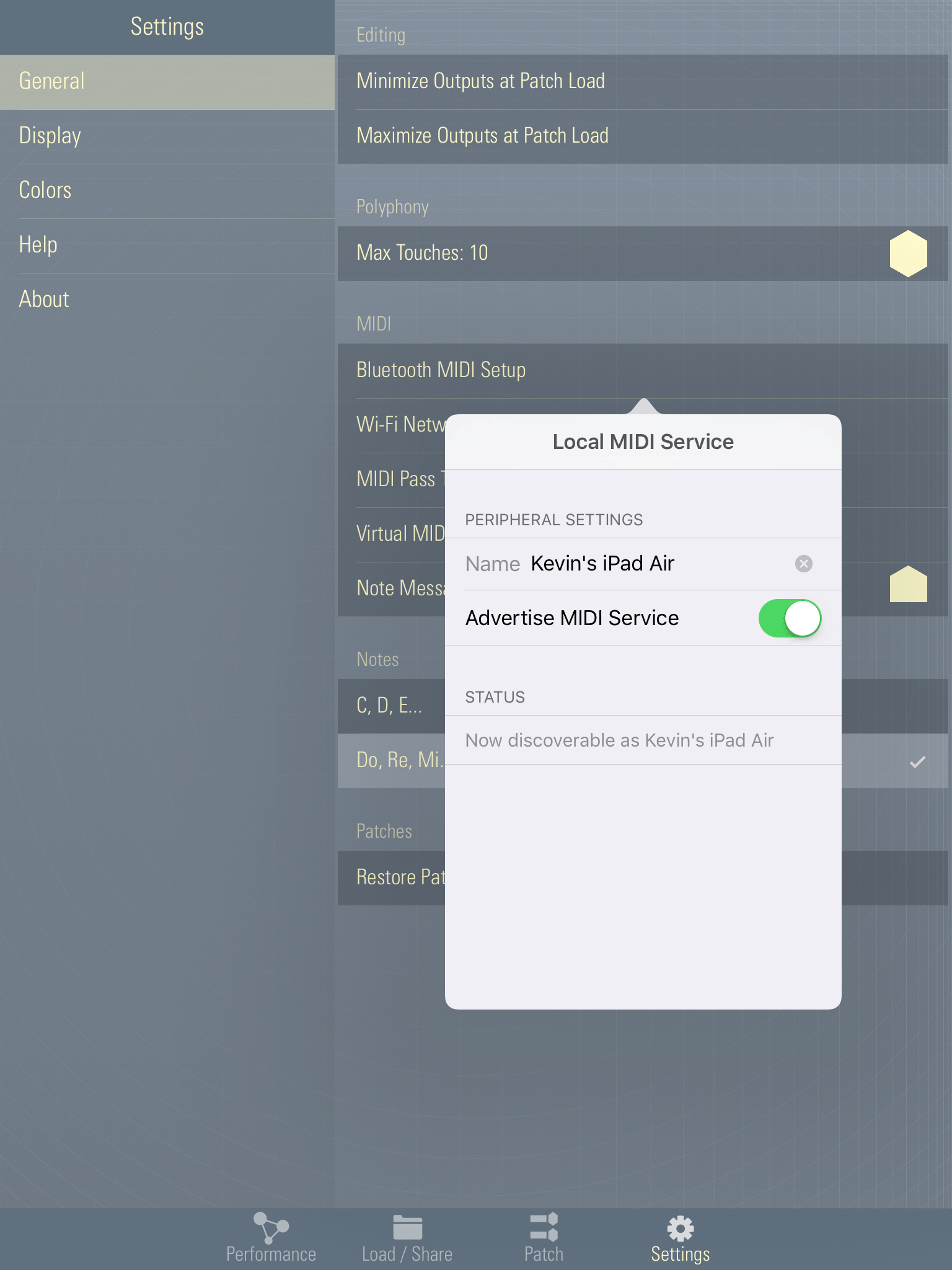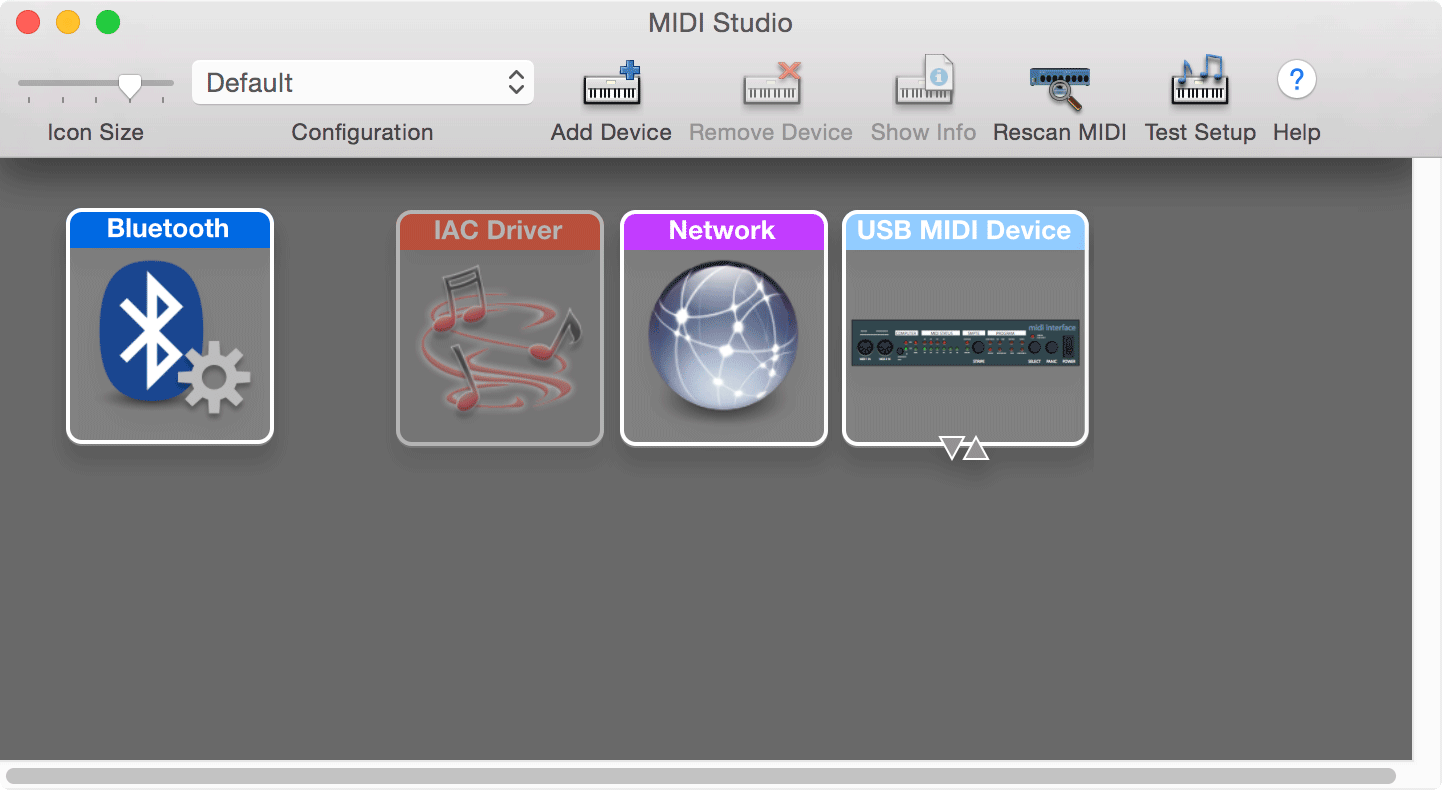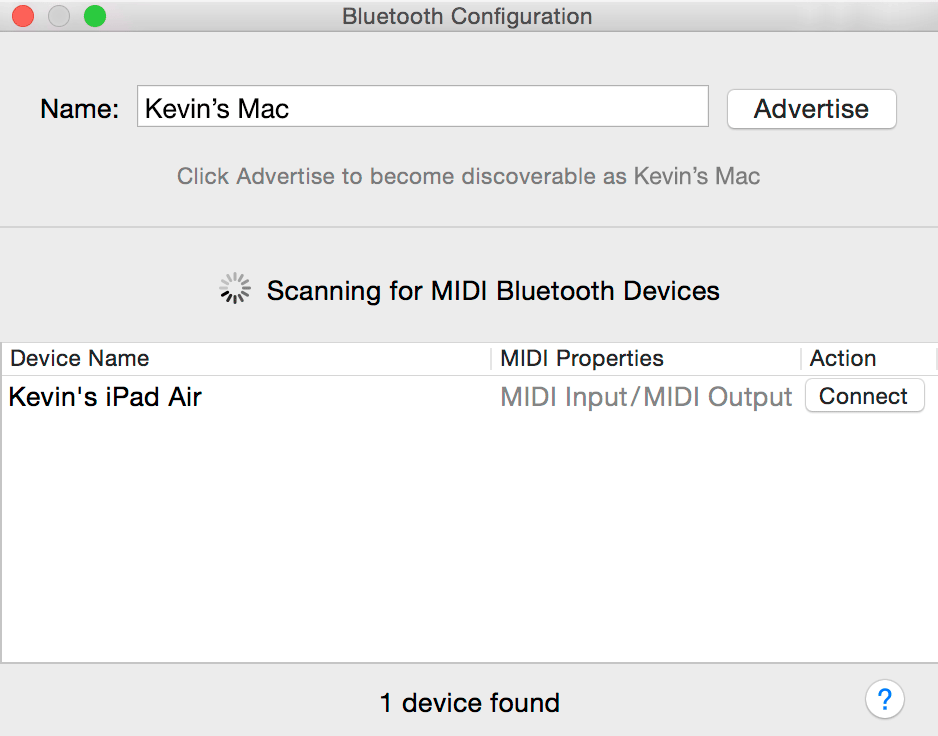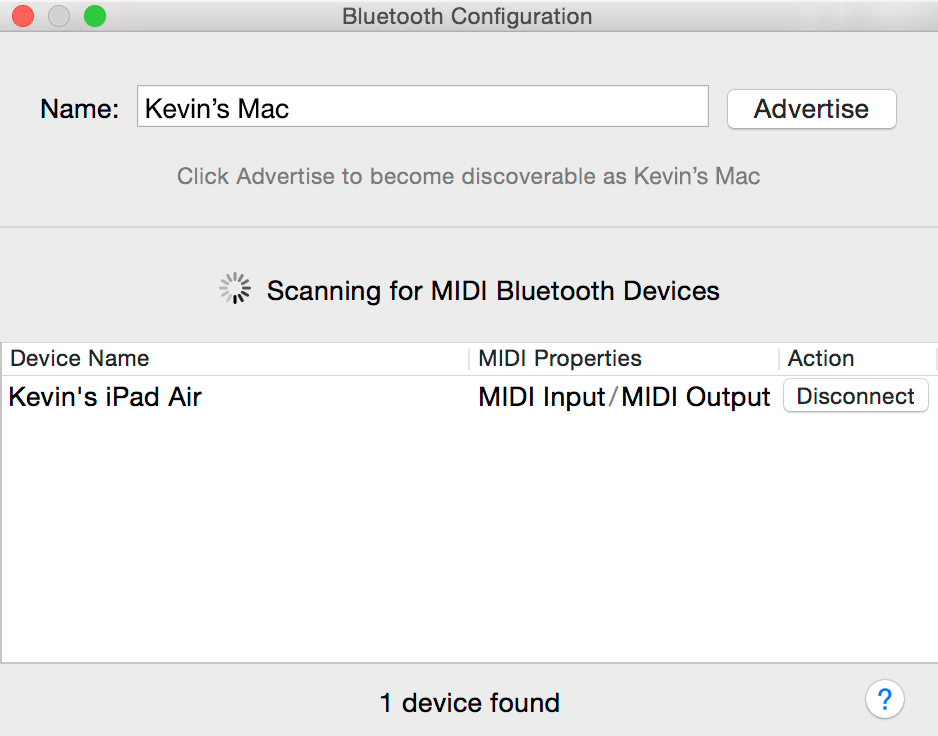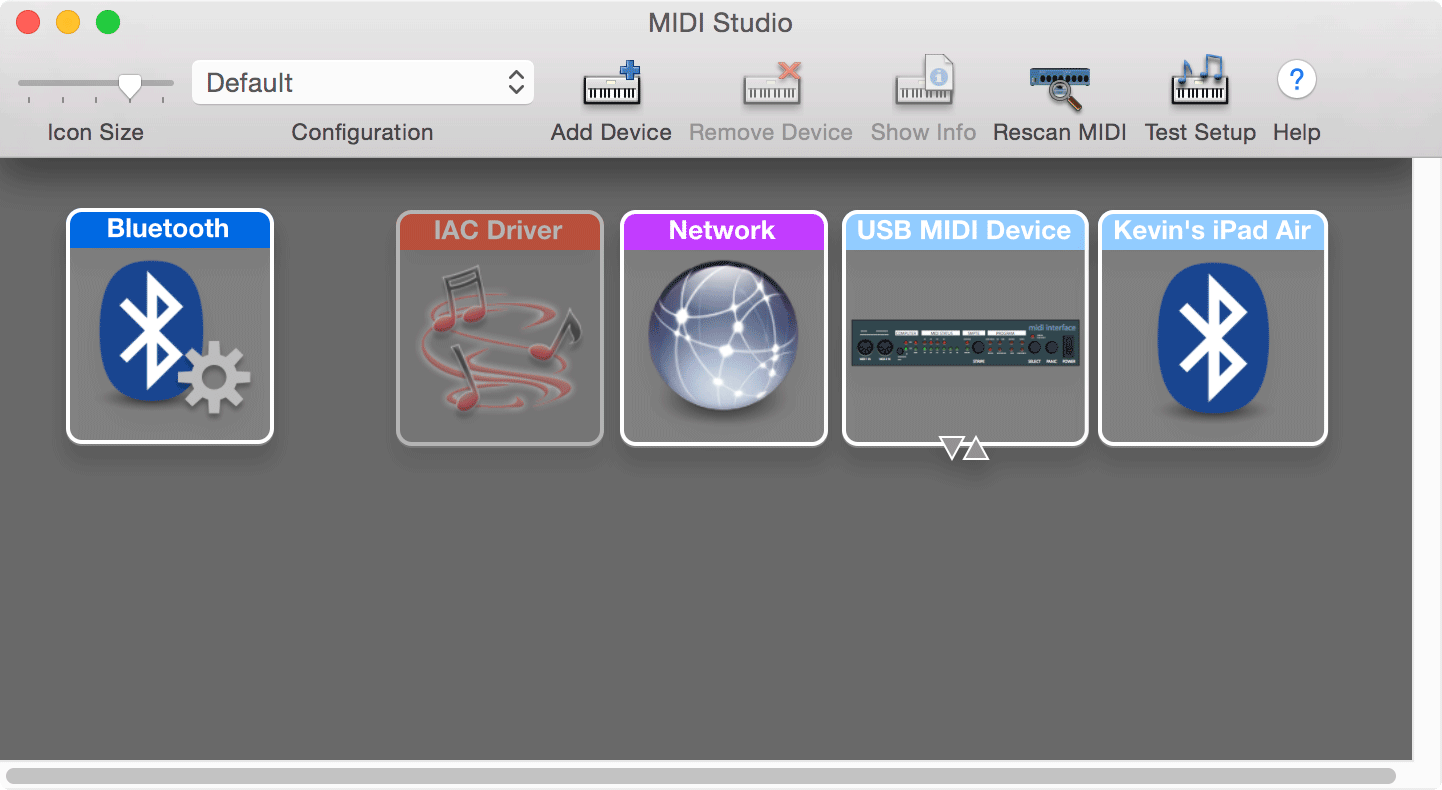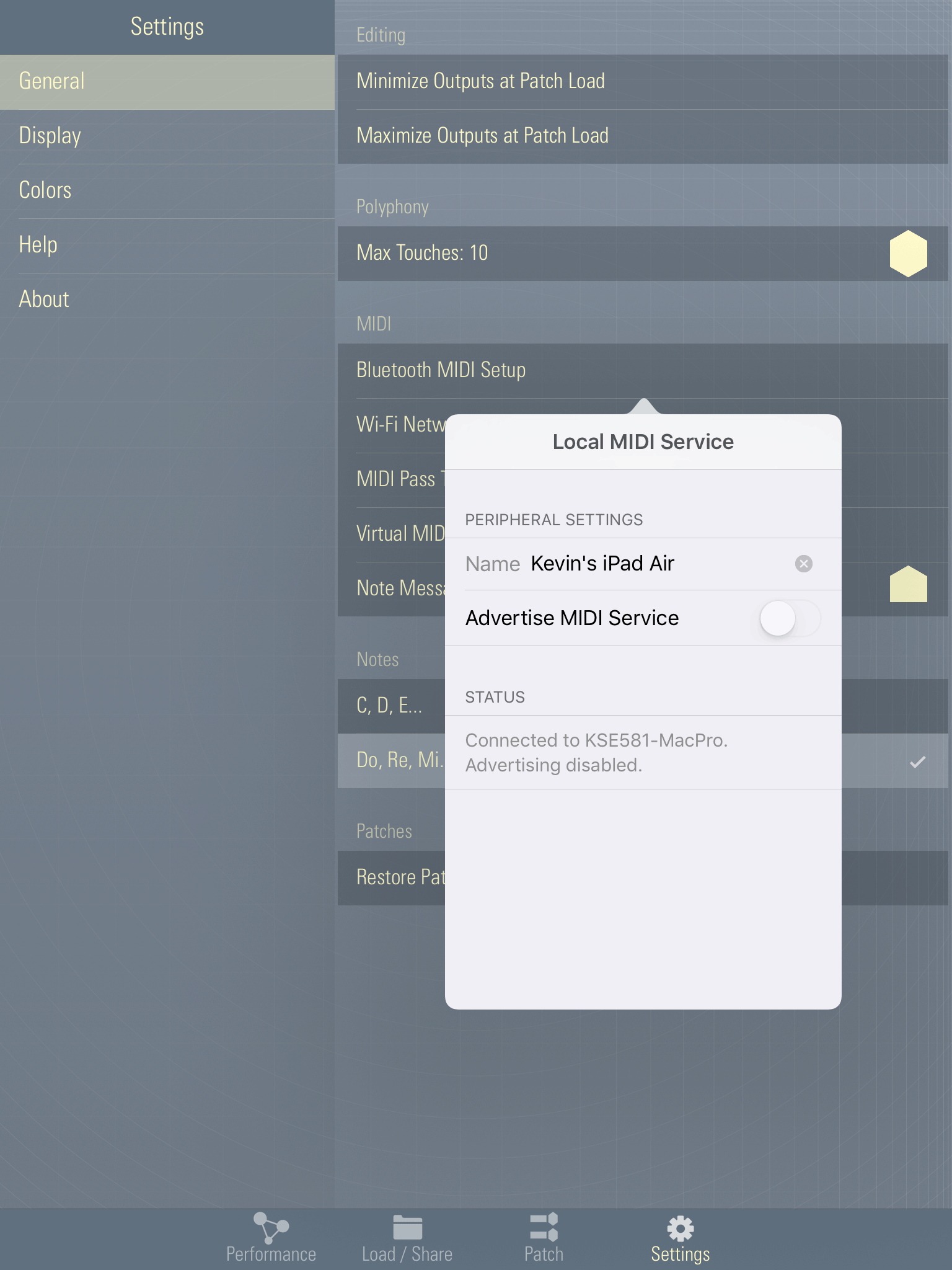Bluetooth MIDI Setup
Bluetooth MIDI connections are available in OS X Yosemite and higher, and require a Mac that supports Bluetooth LE. Most Macs released since around 2011 are supported. To determine if your Mac supports Bluetooth LE, use the following steps:
- In the Apple menu, choose About This Mac.
- Click on More Info...
- Click on System Report...
- Select Hardware >> Bluetooth from the sidebar on the left.
- Scan down the list of information until you find LMP Version.
- If your Mac is equipped with Bluetooth LE, LMP Version will say 0x6. Lower versions do not support Bluetooth LE.
On your iPad, make sure Bluetooth is turned on. In TC-Data, navigate to Settings >> General >> Bluetooth LE Setup. In the popover that appears, turn on Advertise MIDI Service.
On the target Mac, make sure Bluetooth is turned on, and open Applications >> Utilities >> Audio MIDI Setup.
Double click the Bluetooth setup icon, wait for your iPad to appear, and click 'Connect.'
When the connection with the iPad is established, the button will change to 'Disconnect.' The Bluetooth LE Setup popup will also update to show the connection.
Feedback and Support
For feedback, feature requests, or questions, please email: